Support
User Guides
View and print instructions for using MyNutritionLab by clicking the links below. You will need Adobe Reader (a free program you can install directly from the MyNutritionLab installation wizard) in order to view the guide.
MyNutritionLab Instructor's Guide (PDF, 3.4mb)
MyNutritionLab Student's Guide (PDF, 1.3mb)
Registration Help for Students
Students can download one of our "How to" files for detailed instructions on how to register for MyNutritionLab. Instructors can download these to hand out or show on the first day of class.
MyNutritionLab Student Access Kit
Cookies and JavaScript options
MyNutritionLab may use both cookies and JavaScript technology. (Cookies provide a way for the website to identify users and keep track of their preferences.) Both of these features must be turned on in your browser and are usually enabled by default. See your browser Help for instructions on how to view or change these browser options.
Pop-up windows
Some features of this website display in a pop-up browser window. If you are using a browser that offers pop-up control or are running an add-on program to control pop-ups, you may need to take steps to use such features. The steps to take depend on the browser or add-on program you are using.
Additional software
Depending on the content at your site, you may also need to download one or more free plug-ins (such as Adobe® Reader® , Adobe® Flash Player™). You can use the Browser Tuneup to check whether a plug-in is installed. If it is not, or you need to upgrade your version, you can follow links to download it.
MyNutritionLab Accessed via BlackBoard/WebCT
Please log onto the Blackboard or WebCT service hosted at your school and find the system requirements listed for your version of the platform software.
Still need help?
To obtain support, please visit us online anytime at http://247pearsoned.custhelp.com where you can search our knowledge-base for common solutions, view product alerts, and review all options for assistance. Or, you can complete the Product Support form online.
Instructors, if you would like to try MyNutritionLab or learn more about it, please contact your Pearson Canada sales representative.
Back to top