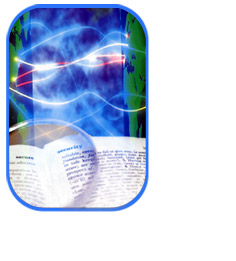![]()
Asking for Directions
The Internet is truly vast. It contains plenty of valuable information, but it's not always easy to find what you need. To help you find your way, a number of easy-to-use tools are available for free. With practice, these tools will help you develop better information-finding skills. Our next section offers a look at how to streamline your journeys through the Net.
Search Strategies
Let's focus now on search techniques that will help you find the information you need on the Web. Some of the search techniques are very basic and others take time to master. It is worth learning all of these search techniques because they will increase your Net research efficiency and effectiveness.
Open Text Search Open text searches scan the Web looking for a word or group of words you have entered as your search string. The search engine then lists links to pages on the Web that it determines are most relevant to your search string. A page with more matches is considered more likely to be relevant.
Subject Tree Search A subject tree is a catalogue of a great number of pages on the Web, neatly organized by category, sub-category, sub-sub-category, and so on. For example, suppose you wanted to look into the economics of selling athletic wear. You could follow any number of paths. Here's an example that you could find by using Yahoo!, which we'll explain soon:
Business > Companies > Apparel > Athletic Wear > Footwear > Brand Names > Nike
As you read through the various sub-categories, you may develop new ideas for what information you want to find and how you'll get to it. Users navigate down through the subject tree until they reach a link pointing to a page that looks relevant. There is more work involved in a subject tree search than in an open text search, but the results are often worth the effort. We generally recommend beginning with a subject tree search for three reasons: 1) people—not robot programs—compile subject trees, and these people remove links that are useless; 2) subject trees help orient your search by showing you which sites fall into the same category, which may lead you to discover sources of information you hadn't considered; and 3) the premier subject tree index, Yahoo!, is very good.
Yahoo! is actually a bit of a hybrid between subject tree and open text searches. In addition to offering the ability to drill down manually, there is also a search feature on Yahoo! that shows you all categories matching your search term. Furthermore, after showing you its own matches, Yahoo! also offers you the option of transferring your search to AltaVista (another more detailed search engine) for even more matches.
![]()
or continue
ot the next section - Why
so many search engines?